| December 2006 Index | Home Page |
Editor’s Note: Communication models are sometimes useful in instructional design and in diagnosing learning problems that are communication based. This paper explores the role of common “fields of experience” for clear communication and effective learning. Different experiential backgrounds between teacher and student, and among students, pose design and delivery challenges, especially when working with multi-cultural and global communities of learners. The role of feedback and interaction are increasingly important to clarify communication and meaning.
Communication:
The Gateway to Online Instructional Environments
Karen Smith-Gratto
USA
Abstract
Universities are increasing the number of courses that are offered via the World Wide Web. On-line courses offer opportunities for both universities and students. Consideration for how to make the on-line learning environment meet the needs of the students is essential. Student isolation, the need for clarity of learning materials, precision descriptions of learning activities, and the importance of interaction to quality on-line learning have been identified as problems with on-line learning environments. This article shows how a communication model modified by the author is a unifying factor to tie elements such as instructional design principles, learning theory, and visual design principles to create more effective web-based learning environments.
Keywords: online learning, web-based courses, e-learning, communication theory, online course design, field of experience, feedback, instructional design, online teaching, online delivery, communication
Introduction
Each generation strives to pass on the knowledge, skills, and dispositions that, within that society are felt to best prepare the next generation for survival and hopefully a more enriched future. Each generation has moved to improve not just what is known, but how to pass new knowledge and the accepted traditional knowledge to our youth. Over time changes in tools and methods for educating the next generation occur, but the need for clear communication between the instructor and the student remains. Ensuring clear communication is essential when creating online learning environments. Current research in on-line environments supports concern about communication issues that include: how the materials are designed for clearly communicating content, instructor feedback to students, and student isolation (Lichty, 1997; Schweizer, Whipp, & Hayslett, 2002; Valentine, 2002; Mupinga, Nora, & Yaw, 2006). While new educational paradigms do and will continue to emerge, we must keep true to the central core of what educating the next generation has always involved – communication. While communication is the focus of this discussion, no discussion of learning environments is complete without consideration of other elements that contribute to creating learning environments, such as learning theory, instructional design, visual design, and user interface design.
In order to examine the design and delivery of online learning environments, the Schramm communication model (Schramm, 1954) was modified by the author. Elements within the modified model can be used to provide insights into problems with online course design and delivery and provide guidance for improvements. Through the use of the modified model, connections to theory and practical applications will be discussed.
One element of the Schramm model (Schramm, 1954) that is essential to the understanding of the educational communication process is the “field of experience” of both the original sender (in our case the instructor) and the receiver (student). 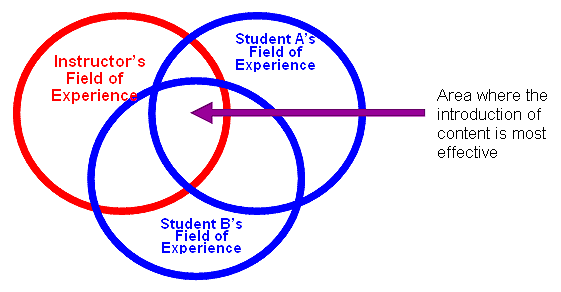
Figure 1. Fields of Experience
Figure 1 shows the fields of experience of an instructor and two students. Two students are used to represent a class so that communication between students can be accounted for within the educational process. All on-line course participants have experiences that are not shared and this can cause problems with communication. The area indicated by the overlap is the area in which the introduction of new content and skills must be addressed if the communication process is to succeed. The area where the instructor’s and the students’ fields of experience overlap is the ideal area in which to begin instruction.
Attending to the existing knowledge of the learner is supported by cognitive theory because students learn better when prior knowledge is accessed (Bruner, et. al., 1954; Wilson & Anderson, 1986; Hannafin & Hooper, 1993; West, et. al., 1991; Shapiro, 2004; Clarke, et.al., 2005). Instructional design also reinforces the need to consider what students know. According to many instructional design models the characteristics of students must be analyzed (Kemp, Morrison, Ross, 1991; Smith, & Ragan, 1999). This analysis can aid in determining what prior knowledge the learners can be expected to possess and help in the design of materials for the on-line course that are most likely to tap into prior experience and knowledge.
As can be seen the threefold approach of communication, learning theory and instructional design support the contention that what the learner knows should be used to design and mediate on-line learning environments. Since most programs have standards, design sometimes starts with objectives without consideration for the learners’ prior knowledge. The lack of consideration for what students bring to the learning environment can be detrimental because the design of the messages will result in materials that confuse rather than illuminate the intended message.

Figure 2. Message, Medium, and Method
We further develop our discussion of the model in Figure 2. This graphic is used to illustrate the placement and relationship of the medium, message and methods used within the instructional environment. In discussing these aspects we will begin with the placement of these elements within an overlapping section of the designer’s/instructor’s field of experience and the students’ fields of experience. If the placement of the message is only within the instructor’s field of experience, student confusion is the result. For example, when students are new to a content area and an instructor uses specialized terms or jargon without explanation students often become lost because they have no experience on which to pin the new terms and concepts. For the best instruction to occur the introduction should begin in the overlap area and move from the area of mutual experience to within the instructor’s field of experience. This concept is important when designing materials for web-based courses as part of the course design should work toward expanding the overlap between the instructor’s and students’ fields of experience over time.
Some practical steps can be taken to incorporate what students know into the design of the on-line course. First, when we design on-line courses it would be ideal if we could survey students who plan to take the course before we begin course design. This is not usually possible but we can make some assumptions about individuals who would be taking the course under design. Generally, there are common cultural experiences, language, and so forth. Of course, there will be exceptions, but the general design of the course can go forward based upon the general experiences students are expected to possess. These experiences can be used to inform the basic design. However, most of us will have students that do not fit the general model and we can design additional experiences in the online environment to help those students when needed during course delivery.
Here is an example of how materials (for an online course) were designed based upon past on-campus experience with students who took a multimedia development course. In prior on-campus courses, the majority of students had used a cassette recorder but had not connected one to a computer. As a result of prior classes, the author provided online students with photographs of the back of computers and circled appropriate places to connect the cassette recorder. In addition, photographs of plug endings were provided and possible differences between computers were discussed. The primary goal was to create a digital file from an analog source (the cassette player) not connect a recorder to a computer. However, based upon the expected experience of the students, connections between what they knew (experience with cassette players and headphone use) and what they were expected to learn and be able to do (create a digital audio file from an analog audio source) needed to be provided. In this case, the author started with the cassette player and computer since there was a high probability that all students had experience with both. The underpinning for connecting the equipment and completing the assignment started with the familiar and led the students through digitizing the analog sound from the tape (which was one of the objectives of the unit).
There will be times that we misjudge what the students’ experiences are and will need to adjust the course materials. When students indicate confusion through communications to the instructor or through poor performance, it is important to discover where the materials have missed the overlap with the designer/instructor’s field of experience and the students’ fields of experience. The knowledge about this gap can be used to help students and prepare future materials to include within the course.
The message or content information is carried by some medium, such as text, graphics, audio, animation, or video. Figure 2 shows the placement of the message within a delivery medium. The “Medium” within the model also needs careful consideration because poorly designed materials can hinder student learning (Rieber, 1994). In order to make sure that the media used conveys the message we wish students to come away with we need to consider visual and user interface design. These elements can impact the clarity of communication.
Visual design principles and the laws of perception found in Gestalt theory can be used to help guide the creation and use of on-line text, graphics, audio, animations, and video. The use of Gestalt theory can help create screens that make the presentation easier for students to decipher so that the presentation does not hinder the ability of the student to interpret the instructional information (Smith-Gratto & Fisher, 1998-1999). The laws of perception provide the following guidance for better instructional screen design: clearly differentiated background and foreground elements; the use of simple fonts and graphics (more complex graphics are used when appropriate); placing elements that illuminate each other close together; the use of proximity to make elements such as text identifiers for graphics more easily understood; creating visuals that are balanced and have a sense of symmetry; and the elimination of ambiguous lines or visual elements that can distract the learner. Knupfer (1994) explains differences between print media and the computer screen and that the structure of the visual on the computer screen impacts student learning.
According to Knupfer (1994) the elements on the computer screen must work together as a whole (similar to Gestalt theory applied to the computer screen). Text should be limited on the screen and usually consist of both upper and lower case letters. Font size must take function and audience into consideration. Use of appropriate graphics also needs to consider function within the learning environment. As with Gestalt theory, use of simple line drawings is preferable to complex graphics. When complex graphics are needed then there should be a gradual building of the graphic to lessen cognitive load during the learning process. Student understanding of graphics is impacted by culture, age and level of visual literacy of the viewer. Color can be used to help cue the learner about the emphasis on certain concepts and words or phrases (Krupfer, 1994). While Krupfer (1994) suggests that animation only be used to enhance learner understanding, Reiber (1994) suggests that using graphics or animations for motivational purposes is also appropriate. While these give some idea of what to consider, these are by no means all of the elements that can contribute to the clarity of the on-line materials.
Screen design is also impacted by elements of the user interface design. Danielson, Lockee and Burton (2000) state that instructional design is not enough when creating on-line courses and that the designer needs to consider how user-friendly the navigational and student interaction elements are. They suggest creating a detailed design that takes the screen appearance, buttons, and menus and so forth into consideration. When planning the user interface, they suggest making sure that the interface is “unambiguous.” In this instance, the screen design and user interface can be seen as part of the communication process, in that poor design can hinder or act as noise within that process. The on-line learning environment can be improved by seeing how we can make the communications easiest for students to access through the thoughtful use of visual design and user friendly interface and by making sure that the message is clearly articulated through the use of appropriate media and learning theory based activities.
The last element in Figure 2 that needs to be addressed is Method. In the online environment, the methods of instruction and learning activities are placed within the context of the media and message. The attention to the medium and the construction of the message are perhaps the most problematic within the on-line environment because not only are students interacting with information but the ultimate goal is for students to develop knowledge and skills. While the clear communication of the information is essential, online educational environments can be improved by including the use of learning theory and instructional design principles. The scope of this article does not allow an exhaustive examination but some brief discussion can provide insight into the use of learning theory and instructional design.
Learning theory and instructional design principles can be used to inform how the materials and assignments are structured, how materials are presented and activities designed (Leflore, 2000; Smith-Gratto, 2000). Leflore (2000) gives the following guidelines when the designer is implementing cognitive theory: provide an organized structure; use concept development activities; use activities that trigger students’ prior knowledge; and use motivational and instructional graphics. When implementing constructivist theory, Leflore’s suggested guidelines include: use activities in which learners construct meaning from the material given; use activities that require communication; and provide problem-solving activities. Combining learning theories when designing activities can address different types of objectives (Smith-Gratto, 2000). Oliver and Herrington (2000) provide guidelines for designing web-based situated learning environments. In each of these instances specific details are given that can help the course designer and/or instructor provide appropriate activities based upon the goals and objectives addressed within the course. While all of these provide concrete activities and suggestions for materials design, it must be noted that if the content information and the directions for activities are presented in ways that do not connect to the students’ fields of experience with the content knowledge, the implementation of learning theory will have little effect because students will not understand the material or the directions.
So far we have explored the field of experience, message, medium, and method but have not looked at the interactive nature of both the learning and communication processes. In web-based environments students and instructors are physically separated and this is perhaps part of the reason, distance students have historically expressed feelings of isolation (Rendon, 2001; Bocchi, Eastman, & Swift, 2004). So far our communication model does not address who is sending the message and who receives the message. In figure 3, the red lines show the flow of initial communications from the instructor to the students and the blue lines show the flow of initial communications from the students to the instructor and each other.

Figure 3. Senders and Receivers of Initial Messages
Notice the process so far appears linear with no feedback from the instructor to the students or visa versa. This means that misunderstandings can occur. Initial communication from the instructor includes but is not limited to the on-line course materials. Suppose that the student begins interacting with the course materials and completes activities but does not receive any information about the work back from the instructor. Let us further assume that the student has no contact with other students. Some students may actually complete the course but others will not. Just as Rendon (2001) states the students will feel isolated. The author is particularly aware of this because before the days of computers, she took a “correspondence course” and was sent packets of information and was required to return assignments via the mail. The author sent in the first few assignments and would receive a new packet each time. Not once was any information about completed assignments received. Motivation for the course waned and the course was never completed. We can explain this in terms of Vygotsky (1978) who theorized that learning was enhanced through social interaction. Basically on a personal level, feelings of isolation were experienced because no interaction occurred between the learner and the instructor. The social interaction, which according to Vygotsky (1978) provides support for learning was missing. Just as the author felt this “humanity gap” so too do many on-line students when there is no feedback to their questions or assignments.
In the above example, initial communications in the form of course materials were received. Feedback from the student in the form of assignments was provided. There communication broke down as the student did not receive feedback from an instructor. The student lacked an external measure by which to gage learning because there was no social interaction to provide confirmation or correction to what was being studied and hopefully learned. As novice learners, many students will become discouraged by the “humanity gap.” Mutual communication is important, not just to keep students from being isolated but in order to help students refine their understanding of the content. The next part of our communication model shows the interaction element within the process.
In Figure 4, feedback to the initial messages is added (the dashed lines indicate the “feedback loop” between individuals within the communication process). Through feedback we can find out what students do not understand, the misjudgments we may have made with regard to the students’ fields of experience, and the areas of the on-line course that are working. What is important to keep in mind is that the exchange that occurs through feedback can help student learning. When students participate in an on-campus course, there are discussions with peers and the instructor. The informational exchanges help the student refine thinking. Social interaction contributes to what individuals learn (Vygotsky, 1978; Wertsch, 1998). When students have materials but no or little communication from the instructor or other students, no true social interaction occurs. Unlike the old correspondence course in which most communication occurred through postal services, the on-line course environment offers a variety of ways to communicate with all members within the course. E-mail and discussion boards can help alleviate both the problem of isolation and the challenge to help students refine their understanding. Steps can be taken to help bridge the “humanity gap.”
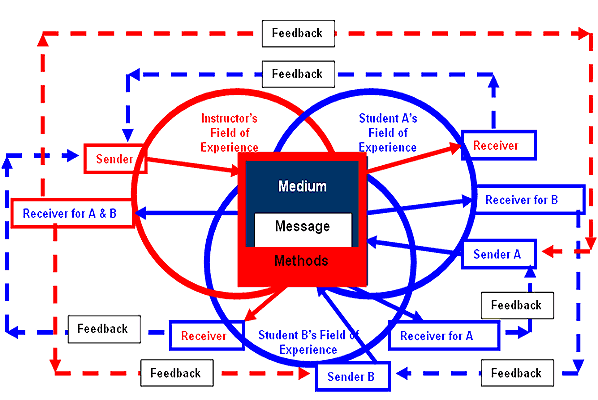
Figure 4.Modified Communication Model
The first way to bridge the humanity gap is to state in your course policies how often you plan to check and respond to e-mail, then do so during the course. If you know you will be unable to check your e-mail over a certain period of time be sure to inform students. By telling students this information, you establish a line of clear communication. In this manner students know that if they have sent an e-mail and you haven’t answered it by a certain time (say within 24 hours) that you may not have received the e-mail and that they need to resend. In order for this to work you must make sure that you keep to the schedule that you established in your course policies.
Another way to bridge the humanity gap is to make sure that students receive feedback in a timely manner. The feedback needs to include more than a grade. First the additional information provides an element of social mediation as mentioned earlier and lets the students know you are aware of the strengths and weaknesses of the work they are doing. Comments about what is good and what is weak about assignments helps the students feel individually recognized while at the same time providing mediation that leads to a common social construction of the content under study. In order to add a human element to the feedback responses the author will sometimes include emoticons which are “visual cues formed from ordinary typographical symbols that when read sideways represent feelings or emotions” (Rezabek & Cochennour, 1994, p. 371) [example of emoticon is :-) ] to indicate that the tone is not angry. This is mentioned because when we verbally correct students’ work in an on-campus class they can hear our voice tone and see our facial expression, but on-line these clues are not apparent. The author was contacted by a student who indicated that she thought that the feedback provided showed anger toward her. While the author thought that the comments were clear and not angry or negative sounding, the student interpreted the feedback provided in a “harsh” tone of voice. After that the author began to use emoticons to soften the tone of criticisms about student work. Another technique that has proven popular with students is the use of animated gifs in e-mail when sending students feedback about outstanding or interesting work or as an encouragement. A few times students have sent back an e-mail stating that the animations had arrived when they were discouraged and the resulting feeling upon receiving the animation cheered them and helped motivate them to continue. The need for the instructor to communicate with students one on one to provide feedback is not the only communication that is important within a course.
The dialog that occurs between the instructor and student(s) is only one type of communication that acts as a mediating factor in the learning process. Social construction and helping the students feel a sense of community can be addressed through the thoughtful use of discussion boards (sometimes called threaded discussions). Provisions should be made in the course for both content and non-content related discussions.
The communications between and among students also serves to help students refine their understanding of the content through communication. Many theorists and researchers support the position that the understanding individuals construct is refined through interaction with others as a community of practice or through discussion (Vygotsky, 1978; Moore & Marra, 2005; Karagiorgi & Symeou, 2005). Most online instructors set up discussion boards for student participation, however, there are ways to improve and insure student participation. The use of open-ended questions on discussion boards creates a parallel for the whole class discussion that occurs on campus. While on-campus, some students may remain quiet; in on-line classes, we can structure the discussion so that all students must participate. This is in my opinion, an improvement over in-class campus discussions because all students participate, not just the vocal few. The author requires participation in on-line classes and grades for participation and randomly selects discussions for “quality” grading (which simply means that students must use statements that show more thought than “I agree with Mary.”). There are other ways to view formally assigned discussions in the online environment.
Moore and Marra (2005) found that the way discussion protocols are set-up impact student participation and the type of learning that occurs. As a result of their research Moore and Marra (2005) suggest that the objectives for discussions be taken into consideration and different protocols be established for different types of objectives. Formal discussions are only part of what can be done to build a sense of community among students and help students mediate their understanding of what they are learning.
In the on-line environment it is possible to create not just a place to clarify content understanding through social interaction but to actually create a sense of community. Open free discussion forums can also be used to help students feel that they are part of a community, rather than isolated individuals. In the author’s classes, this is called the “Student Lounge” and students may discuss any topic. Students are told that the Student Lounge is a place where they can have the conversations that would take place before and after class or at other times if they were physically meeting on campus. Each class develops its own student lounge character. Not only do students share and clarify their understanding of the course content, they get to know each other as individuals. The web-based course is a vast improvement over the old text based correspondence course because there are so many ways to address and deal with student isolation. Group communication is not the only element of communication that must be considered in the online environment.
As we all know, even when everyone else understands the content taught, one student in a class can have difficulty with that content. When one student is involved in the communication gap, one–on-one communication can be used. However, general announcements, e-mails, or additional course materials can and should be added when it becomes apparent that there are many students who did not understand or learn from the original materials. In addition, instructors can include the immediacy of the chat room to have a set time in which students can confer with the instructor as a class. Some instructors are also using “instant messaging” and toggle AIM or other instant messaging accounts on when they are available for student questions. When a question arises, be it within the student lounge, through an individual email message, phone call, or instant messaging the author creates a general announcement so that all students experiencing confusion can benefit from the explanation. Sometimes materials within a course may have been used for several semesters before a group expresses confusion and that confusion may be unique to that group. Regardless of whether the problem shows up in a newly designed course or one that has been taught for several semesters, confusion indicates a break in the communication process and must be addressed. The method of addressing the break (chat, email, announcements) is less important than making sure student understanding is mediated until clarity has been achieved.
Communication between individuals can be fraught with peril. Each of us has developed a unique view shaped by who we are and our life experiences. Even when we are from the same culture, differences in experiences can result in misunderstandings that can hinder student growth. The online environment requires that we take a closer look at the communication process and consider how our design will impact how well students will understand what is under study. Once the course is designed and students are interacting with the materials, gaps in fields of experience may emerge. Understanding that gap can help us improve the communication of content to students both at that time and in future renditions of the course. Our understanding of feedback within the communication process can contribute to the development of shared meanings among our students and ourselves and help us understand the importance of providing students with more than just grades for work done. Taking communication into consideration when we design and when we deliver online courses can improve the experiences of our students and ourselves.
References
Bocchi, J., Eastman,, J. .K., & Swift, C. O. (2004). Retaining the online learner: Profile of students in an online MBA program and implications for teaching them. Journal of Education for Business,79(4), 245-253.
Bruner, J. S., Goodnow, J. J., & Austin, G. A. (1956). A Study of Thinking. 3rd ed. New York: John Wiley & Sons, Inc.
Clarke, T., Ayres, P., Sweller, J. (2005). The impact of sequencing and prior knowledge on learning mathematics through spreadsheet applications. Educational Technology Research and Development, 53(3), 15-24.
Danielson, Jared, Lockee, Barbara, & Burton, John. (2000). ID and HCI: A marriage of necessity. In Beverly Abbey (Ed.) Instructional and Cognitive Impacts of Web-Based Education. (pp. 118-128) Hershey, PA: Idea Group Publishing.
Hannafin, Michael J., & Hooper, Simon R. (1993). Learning Principles. In Malcolm Flemming & W. Howard Levie (Eds.), Instructional Message Design: Principles from the Behavioral and Cognitive Sciences. (pp. 191-231). Englewood Cliffis, NJ: Educational Technology Publications.
Karagiorgi, Y., & Symeou, L. (2005). Translating constructivism into instructional design: Potential and limitations. Educational Technology & Society, 8(1), 17-27.
Kemp, Jerrold E., Morrison, Gary R., & Ross, Steven M. (1998). Designing Effective Instruction. (2nd ed.). Upper Saddle River, NJ: Merrill.
Knupfer, Nancy Nelson (1994). Computers and visual learning. In David M. Moore and Francis M. Dwyer (Eds.) Visual Literacy: A spectrum of visual learning. (pp. 209-231). Englewood Cliffs, NJ: Educational Technology Publications.
Leflore, Dorothy. (2000). Theory supporting design guidelines for web-based instruction. In Beverly Abbey (Ed.) Instructional and Cognitive Impacts of Web-based Education. (pp. 102-117). Hershey, PA: Idea Group Publishing
Lichty, Patrick. (1997). Information, Institutions, Society and the New Media. (Paper presented at the Annual Joint Meetings of the Popular Culture Association/American Culture Association, San Antonio, TX, March 26-29, 1997). (ERIC Document Reproduction Service No. ED 409 591)
Moore, J.L. & Marra, R. M. (2005). A comparative analysis of online discussion participation protocols. Journal of Research on Technology in Education, 38(2), 191-212.
Mupinga, D.M., Nora, R.T., Yaw, D.C. (2006). The learning styles, expectations, and needs of online students. College Teaching, 54(1), 185-189.
Rendon, Marie Egbert. (2001). Pitfalls and Success of Distance Learning. (Paper presented at the National Institute for Staff and Organizational Development (NISOD) Conference (Austin, TX, May 27-30, 2001). (ERIC Document Reproduction Service No. ED 464 699
Rezabek, Landra L., & Cochenour, John J. Emoticons: Visual Cues for Computer-Mediated Communication. In Imagery and Visual Literacy: Selected Readings from the Annual Conference of the International Visual Literacy Association (26th) Tempe, AR. October 12-16, 1994, 371 – 383. (ERIC Document Reproduction Service No. ED 380 096
Rieber, Lloyd P. (1994). Computers, Graphics, and Learning. Madison, WI: Brown & Benchmark.
Schramm, Wilbur. (1954). How communication works. In W. Schramm (Ed.), The process and effects of mass communication. Urbana, IL: University of Illinois Press.
Schweizer, Heidi, Whipp, Joan, & Hayslett, Carrianne. (2002). Quality control in online courses: Using a social constructivist framework. Computers in the Schools, 19 (3/4), 143-158.
Shapiro, A.M. (2004). How including prior knowledge as a subject variable may change outcomes of learning research. American Educational Research Journal, 41(1), 159-189.
Smith, Patricia L. & Ragan, Tillman J. (1999). Instructional Design. Upper Saddle River, NJ: Merrill.
Smith-Gratto, Karen. (2000). Strengthening learning on the web: Programmed instruction and constructivism. In Beverly Abbey (Ed.) instructional and Cognitive Impacts of Web-Based Education. (pp. 227-240). Hershey, PA: Idea Group Publishing.
Smith-Gratto, Karen, & Fisher, Mercedes M. (1998-1999). Gestalt theory: A foundation for instructional screen design. Journal of Educational Technology Systems, 27(4), 361-371.
Valentine, Doug. (2002). Distance learning: Promises, problems, and possibilities. Online Journal of Distasnce Learning Administration V(III), Retrieved January 26, 2003 from: http://www.westga.edu/~distance/ojdla/fall53/valentine53.html.
Vygotsky, L. S. (1978). Mind in Society: The Development of Higher Psychological Processes. (Michael Cole, Vera John-Steiner, Sylvia Scribner, and Ellen Souberman, Eds.). Cambridge, MA: Harvard University Press.
Wertsch, J.V. (1998). Mind as action. Oxford: Oxford University Press.
West, Charles K., Farmer, James A., & Wolff, P. M. (1991). Instructional design: Implications from cognitive science. Englewood Cliffs, NJ: Prentice Hall.
Wilson, Paul T., & Anderson, Richard C. (1985). What they don’t know will hurt them: The role of prior knowledge in comprehension. In Judith Orasanu (Ed.), Reading comprehension: From research to practice. Hillsdale, NJ: Erlbaum.
About the Author
Karen Smith-Gratto has been designing computer-based instructional materials and teaching using the computer since the late 1980s. She is the Coordinator for the Instructional Technology Masters Degree Program and an Associate Professor at North Carolina Agricultural and Technical State University in Greensboro, North Carolina. She has been designing and teaching online courses since the late 1990s. Her areas of research and writing are: integration of technology into curricula and the design of computer -based educational and training materials based upon learning theory.
She may be reached at: gratto@ncat.edu
Karen Smith-Gratto, Ph.D.
Associate Professor
Department of Curriculum and Instruction
201 Hodgin Hall
1601 East Market Street
North Carolina Agricultural and Technical State University
Greensboro, North Carolina 27411