| March 2009 Index | Home Page |
Editor’s Note: Instructional design continues to be explored as a means of optimizing the learning experience. It requires integration of what we know about the learner, what needs to be learned, and how proficiency is measured. At the end of the day we test performance and gather data on learner perceptions. Performance data tells us “how effective was the learning?” and “how well were performance criteria achieved?” Learner perceptions can be helpful in interpreting results and identifying areas for improvement. If students evaluate their own learning, this is perceived learning and not performance evaluation. Such data is subjective and additional research is needed for confirmation.
Designing Online Learning Environments
for Distance Learning
T. A. Weerasinghe, R. Ramberg, K. P. Hewagamage
Sweden and Sri Lanka
Abstract
The design of an Online Learning Environment (OLE) and presentation of content in a distance educational programme is a major factor in success or failure of the learning programme. The role of instructional designers who design online learning environments for distance learning programmes has become demanding. In order to support instructional designers to do their work effectively, they are provided with instructional design guidelines. However, most of these guidelines are not specific nor easily applicable. Therefore, we were motivated to create sets of easy applicable instructional design guidelines. We selected an OLE which was already reported as successful in achieving learning effectiveness and student satisfaction. We gathered students’ experiences on using the OLE for their studies and analysed the data to find what design components of the OLE has led to the learner satisfaction, what design strategies used to design the learning content and design features of it led to the learning effectiveness and whether there was a relationship between students’ learning style preferences and students’ learning design preferences. The findings of the data analysis were presented as guidelines for instructional designers of online learning materials for novice online learners in distance learning programmes. on computer applications and information technology.
Keywords: instructional design guidelines, online learning, distance learning programme.
Introduction
Instructional designers can design learning content with media elements like text, images, videos, audio clips and animations and learning environments can be designed with components such as interactive learning content, activities, discussion forums and quizzes. It is instructional designers’ responsibility to design learning components and learning contexts with appropriate media elements to facilitate learning (Tessmer & Richey 1997). However, it is difficult to design online learning materials for distance learners who are not supposed to have regular contacts with teachers. Instructional designers need to design the learning material not only with target subject content to be studied alone but also with appropriate guidance and support that learners require to do their studies successfully. Also, some researchers claim that most of the e-learning programmes fail as a result of their poorly designed learning materials (Bork & Britton Jr., 1998; Ismail, 2002). This implies that the design of an OLE and its content can result in success or failure of the learning programme and the OLE through which the learning programme is delivered. Successfulness of an OLE can be measured by the students’ satisfaction towards the OLE (Levy 2007) and the effectiveness of the OLE in helping students to achieve their learning objectives and score high marks in examinations. Therefore, it is important to study the design components and features of well designed learning materials of distance learning programmes that lead to student satisfaction and learning effectiveness.
There are different findings reported on in the e-learning literature regarding components and features of online learning environments that lead to learner satisfaction and learning effectiveness. For example, Rovai and Barnum (2003) report that student satisfaction and students’ perceived learning can be significantly influenced by using strategies that promote active online interactions whereas Ecom, Wen and Ashill (2006) report that they could not find any positive relationship between interactions and students’ perceived learning.
Other than the course components and design features, student’ learning style preferences can also have an impact on both student satisfaction (Piccoli, Ahmed & Ives, 2001) and learning effectiveness (Kim & Sonnenwald, 2002) in an online learning environment. Therefore, it is important to consider students’ learning style preferences in designing and delivering online courses (Bostrom et al., 1990). Smith and Woody (2000) suggest that inconsistencies between different reports in the e-learning literature on effectiveness of multimedia instructions may reflect the interaction between the teaching styles and learning styles. When students are not taught but are supposed to learn by themselves, they have to learn with the media and instructions on the distance learning material. Therefore, instructional designers need to know which design components and media elements should be designed for learner satisfaction and learning effectiveness of students having different learning style preferences. Also, instructional designers will find it more useful if findings of design experiments in online learning environments can contribute to form instructional guidelines to help the instructional designers.
The existing literature provides guidelines to design e-learning materials (e.g. Brown et al., 2002; Goodyear, 2001; Young, 2003). However, Grabinger (1993) reveals that there is a need for empirically based set of instructional design guidelines to facilitate learning. Further, based on a study Grabinger recommends three general guidelines; ‘provide macro level organisation’ (organizing the elements on the template), ‘use structure to create micro level of organization’ (use a structure to arrange the learning content on the interface) and ‘provide visual interest’. However, these guidelines lack specific information that an instructional designer can easily follow. Also, they do not specifically target at designing OLEs for learner satisfaction and learning effectiveness. Therefore, a contribution to the field of instructional design would be to provide sets of easy applicable instructional design guidelines with specific information for instructional designers designing OLEs for learner satisfaction and learning effectiveness.
In a previous paper we reported about an OLE which was successful in achieving learner satisfaction and learning effectiveness (Weerasinghe et al., 2008). In this paper we discuss the design features, components of the OLE and design strategies used to design the OLE which led to its successfulness as perceived by the students. Therefore, this paper attempts to contribute by providing comprehensive and easy applicable sets of instructional design guidelines to instructional designers designing online learning materials for novice online learners following distance learning programmes involving computer applications and information technology.
Design of an Online Learning Environment
University of Colombo School of Computing (UCSC), Sri Lanka conducts an external degree programme called Bachelor of Information Technology (BIT). UCSC does not provide any face-to-face teaching to the BIT students and in order to provide necessary guidance and support UCSC introduced an OLE through a Learning Management System (LMS) at http://lms.bit.lk/lms/. UCSC needs to improve this OLE to provide the necessary support that the BIT students require to complete their degrees successfully. Therefore, the goal of designing our OLE was to achieve learner satisfaction and learning effectiveness where learner satisfaction was measured with learners’ attitudes towards the OLE and the learning effectiveness was measured with how well students could score marks at the examinations by using only the OLE for their studies.
The students’ learning experiences presented in this paper were obtained with respect to the learning contents designed and developed for a rather practical subject of a course in the 1st Semester of the BIT programme. The learning objectives targeted at the skills and the knowledge enhancement of using Dreamweaver application to design and develop Web sites. For example learning content on how to create a hyperlink using the Dreamweaver application software was targeted for students’ to achieve necessary skills to create hyperlinks using tools available in the application. On the other hand, to discuss the importance of creating light weight content for web sites, students needed to acquire some knowledge in using the OLE.
Theoretical Perspectives for Designing the Online Learning Environment
The online learning materials were systematically designed and developed according to an e-learning content development process which was defined based on a well known instructional system development (ISD) model, ADDIE (Analysis, Design, Development, Implementation and Evaluation) (Weerasinghe et al., 2007). The content development process affirms that online learning content should be designed according to some sets of design principles. This paper presents those design principles as design guidelines.
Design guidelines of the OLE were inspired by the principles of the three main directions of learning theories; behaviourism, cognitivism and constructivism. Behaviourism and cognitivism both support structuring of the learning content in small sections, preparing learning objectives and measuring students’ learning achievements based on those predefined objectives (Mergel, 1998). If principles of only these two objectivist theories are considered in designing of online learning content, then the online learning content is assumed to perform as a teacher whose job is to transfer the knowledge to the learners (Phillips, 1998). According to Phillips, the learners in an objectivist learning environment are considered as ‘empty vessels’. Therefore students in an OLE are not supposed to bring new ideas and construct knowledge by actively involving in the OLE.
Learning environments which actively involve learners in constructing their knowledge through their own experience are designed according to the principles of constructivist learning theories. With constructivism, pre-defined learning objectives are not always predictable and learning is more open to the students (Mergel, 1998). Therefore, learning activities in a constructivist OLE do not aim to achieve a predefined set of learning objectives and it is difficult to design assessments and grade students’ learning achievements in a constructivist OLE.
The design of our OLE was further supported by Gagne’s nine events of instruction; gaining attention, informing the learner of the learning objectives, stimulating recall of prior knowledge, presenting the stimulus material, providing learning guidance, eliciting the performance, providing informative feedback, assessing the performance and enhancing retention and transfer (Gagne et al., 2005) which were derived from the principles of objectivist theories of learning (Mergel, 1998). By referring to many learning and instructional design theories, Merrill (2002) has reported five fundamental prescriptions for effective instruction (Learning is promoted when learners engage in a task-centred instructional strategy, observe a demonstration, apply new knowledge, activate prior knowledge or experience and when learners integrate their new knowledge into their everyday world.). We found that those prescriptions closely relate with our reasoning of promoting learning in the OLE. Also, our design ideas were nourished by the perspectives of problem based learning and inquiry based learning activities implemented on social constructivist learning settings. However, we did not confine to any particular learning or instructional design theory and we did not use any particular instructional design model in designing the OLE and its content.
Learning Styles
There can be learners with different style of learning in an OLE. A student’s learning style preference can be a significant factor contributing to his/her academic achievements (Cassidy & Eachus, 2000). Therefore, understanding of learning style preferences of students help to design courses to facilitate learning of individual students (Peng, 2002). There are different models to characterise learning styles. Peter Honey and Alan Mumford developed a learning style model with four categories based on Kolb’s learning style theory (Chapman, 2003). The four categories of learning styles are called activist, theorist, reflector and pragmatist. According to the explanation done by Honey (2007);
§ Activists like to learn by doing. They like to take challenges and experience new things. They try out exercises or participate in activities without thinking of the consequences.
§ Reflectors learn by observing and thinking about what happened. They listen carefully to everyone, think over all ideas and repeat the learning when they get a chance to do it.
§ Theorists like to see concepts, models and the overall image of the lesson. The content needs to be presented in an order and explained from the simple things to details.
§ Pragmatists learn best when they are given a chance to practice what is immediately demonstrated or explained. They enjoy experimenting with new ideas.
Learning Style Questionnaire (LSQ) is an instrument developed by Peter Honey and Alan Mumford to find the learning style preferences of the learners. It has been used and commented as a valid and reliable learning style questionnaire by many researchers (e.g. Allinson & Hayes, 1988; Fung et al., 1993; Owens & Barnes, 1992). LSQ has two versions; one with 80 questions and the other one with 40 questions (40-item LSQ). According to Honey (2007) 40-item LSQ is designed for young learners who are not in managerial roles. The majority of the Bachelor of Information Technology (BIT) students who participated in this study belong to the age group of 20-25 years. Therefore, we decided to use Honey’s and Mumford’s 40-item LSQ to identify the students’ learning style preferences.
The online learning content was designed to support learners having any of the four different types of learning styles; activist, reflector, theorist and pragmatists. For example, note pages with full textual descriptions were linked to the main interfaces to support the theorists and activity pages having activities based on the learning content were linked to the main interfaces to support activists.
Instructional Design Guidelines used for designing the OLE and its content
The design of the OLE and its content was done focussing on three main aspects; structure of the learning content, presentation of the learning content with multimedia, and the design of the learning activities and evaluations. In order to help instructional designers in designing the online learning content UCSC introduced a set of instructional design guidelines for each of those focal aspects. The guidelines were formed based on the previous experience of the UCSC in designing online courses and teaching for several years using OLEs.
Structuring Learning Content:
The learning content was analysed and the learning objectives were defined at the beginning of the instructional design process. The learning content was structured and constructively aligned with the learning objectives according to the following set of guidelines.
§ Display the learning outcomes of the course at the beginning of the course and display the learning objectives of each section at the beginning of its section content - Learning outcomes of the course were shown to the learner on top of the menu page which was named as ‘Topic Outline’ (Figure 1) which listed links to access the course sections. A course section contained lot of sub-sections and the learning objectives of a section were displayed on top of the list of its sub-sections.
§ Order the learning content according to the syllabus - The students received the syllabus once they registered for the semester. Therefore in order to make them easily find the learning content that they wanted to study, the learning content in the OLE was organized according to the order of lesson titles in the syllabus.
§ Further divide the learning content into small units and place them on an appropriate navigational system - Usually learners start learning with a wide-angle view of the learning content that lacks detail information (Reigeluth et al., 1980). Therefore, we organized the learning content from general to detail using hyperlinks. When a student clicked on a sub-section title on the Topic Outline page, it opened a window with three frames showing a list of unit titles on the left frame, the learning content of a unit on the right frame (Figure 2) and site name and main navigation on the top frame. A unit could contain the Main Interactive Learning (MIL) content page, one or more activity pages and note pages, and several Interactive Learning Content (OIL) pages that contain detailed descriptions of content on the MIL page.
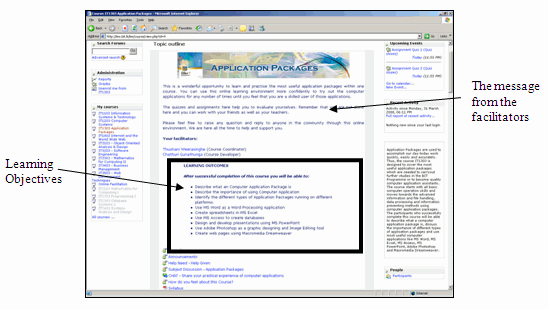
Figure 1: Topic Outline page
§ Add activities to each unit of the learning content - Activities were designed for each unit of the learning content. The students could access an activity page by clicking on the activity button (Figure 2) on the appropriate MIL page
§ Add at least one quiz to the end of each section of a course - The students could evaluate their learning achievements after completing a section of the course. There was a link on the ‘Topic Outline’ page at the appropriate course section to access its quiz.
§ Add discussion forums and chat rooms where required - The students could access the forums and the chat room of the course section from the hyperlinks on the Topic Outline page.
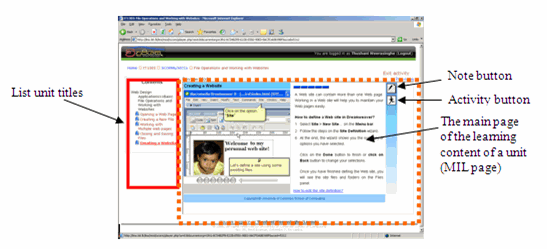
Figure 2: User interface with interactive learning content
Presenting learning content with multimedia:
The interactive learning content was designed with contexts having features of the “real world” settings (Jonassen et al., 1995) and they were built with different types of media like text, graphics, audio and animations. They were used to gain attention of the learners, present learning objectives and the learning content as described in Gagne’s events of instructions and to design demonstrations and simulations which made students engaging in task-centred instructional strategies as described in Merrill’s prescriptions for effective instructions.
Text:
Stemler (1997) notes that in designing computer based learning content the designers should consider that people read text on a computer screen 28% slower than that on a paper. Therefore, if we place lots of text on one page, the learners have to keep their eyes on one page for a long time and that may strain their eyes. Also, normally learners tend to print out the lengthy text and read them offline rather than reading them online. Therefore, if we need to make learners study the learning content online, we need to limit the amount of text that we place on one page and design the text to make them easily readable. Following are the set of text design guidelines that we used to design our text content.
Limit the amount of text on one page. We extracted the most important text needed to deliver the message to the learner from the student manual. This was used to design the text on the interactive learning page.
Divide the text area into blocks of text as needed. To make text content easily readable, we divided the text into blocks and kept enough space between blocks of text.
Use lists to present text if possible, otherwise design text in short paragraphs. Usually learners make short notes in lists and that help them to easily read and remember the notes. Therefore, we preferred to design the text in lists. However we used short paragraphs in places like introductions where explanations should be included. We defined a rule to design text in paragraphs which includes, use not more than three lines of text in one paragraph and use short sentences.
Use simple English language. The learning content was designed for Sri Lankan students whose first language is not English. Therefore, we used simple English language to design the instructions in the online learning content.
Use a tool tip to explain the technical/scientific terms used in the text area. Technical or scientific words or phrases on the online learning content were explained in tool tips (pop up text label) linked to the relevant words or phrases.
Bold key words. We bold the key words in the text content to make them easily identified and readable. Text on the online learning content was mainly designed in black and different sizes of text were used to differentiate the titles from normal text.
Selecting or deciding media elements/clips:
The media elements should be carefully used in meeting the pedagogical requirements of the course. Designers of online learning content add audio clips with narrations to their learning materials to support the learners who have already got used to learn by listening which is basically practiced in schools. However, the results of a study conducted by Kim and Gilman (2008) imply that simply adding narrations in voice does not enhance learning from visuals. Also, adding audio clips to content makes the learning material heavy and causes access problems. According to Nah (2003) Web users’ tolerable waiting time for information retrieval is approximately two seconds and according to Galletta (2004) if designer’s goal is to motivate learners to continue their studies in the OLE or revisit the OLE, then the download time should be kept below 4 seconds. Therefore, it is important to design light weight content for Web-based instructional material. Berge (1998) reports that text and graphics can be accessed easily over low bandwidth networks. Our OLE was designed specially for the students in Sri Lanka where students have less computer facilities and poor network bandwidth (Gunawardana, 2005) Therefore, narrations in voice were not added to the online learning content. The learning content was presented using text with animations or graphics (Figure 3). In order to avoid accessibility problems that can be caused by having heavy files, we agreed upon a weight limit for all media elements selected or designed to have in the online learning environment. Other than that, the instructional media for the online learning were selected based on the following set of guidelines.
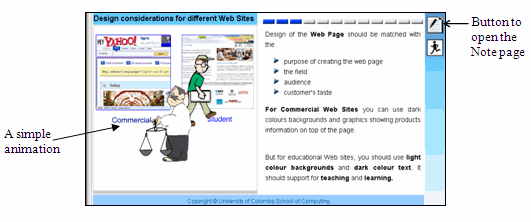
Figure 3: a page with a simple animation
Check whether a simple graphic can clarify the meaning of the text - Graphics can be used to create interest, promote learning and simplify communication.
If not, add/design a Flash animation to simplify meaning of the text - Animations for presenting learning content should be used only where animations are essential.
Check the database for available media elements before designing a new one - It is important to maintain a repository of media content used to design the learning content. That helps the design team to share and reuse what it produces.
Graphics:
Graphics were used to design the online learning content to create interest in learning and also to simplify the meaning of text. Lee and Boling (1999) report that simple and clear images are more effective for instruction and they can prevent loss of learner motivation while studying with the computer. Other than that we used the following set of guidelines to design the graphics in our online learning content.
In order to make the information on graphics clearly identified by the students;
Use the example on the foreground and non-examples on the background
Use bright colours to clearly show foreground picture while keeping the background in light colours
Use design effects to highlight the idea you want to transfer to the audience
Label the parts of the picture where necessary with clear text
Do not keep illegible or unnecessary text on graphics - When reusing images having text, we need to remove the text if that text is not needed for the new learning content. Text on some images may become illegible when we resize the images for the new design work and we should remove them from the images or replace them with readable text before inserting them to the learning material.
Sometimes we create or find graphics with text on the background and if we place them along with the text content on the learning material, the leaner may find it difficult to read the text. Also, Gestalt theory states that text and graphics should have sufficient difference to make them easily identified separately (Leflore, 2000). Therefore, we have to,
Add picture borders if a picture also contains some text or change its background colour to a different colour which will not negatively influence the clarity of the text on the image or on the text area of the learning material.
Keep some space between graphics and the surrounding text
Animations:
Images can be used to design animations. However, that may exceed the weight limit of the file that the students can access. Therefore, images which are used to design animations should be carefully selected.
We used Flash animations to gain attention, demonstrate flows of information, create simulations and to handle the learner-content interactions where animations were necessities to design the learning context. They were designed according to the following set of guidelines.
Keep the animation as simple as possible
Add user control buttons (Stop, Play, Replay, Pause, etc) where necessary
Do not make your animation play in a loop. Add a replay button to the end of the movie.
Interactivity handling:
Animations can be designed to handle interactivity and according to Dewald et al. (2000) interactivity handling is “key to active learning and reinforcement” (p. 38). However, animations can be heavy and may not be desirable for designing interactivity needed for some types of learner-content interactions. Therefore, we defined the following set of guidelines and followed them in handling the learner content-interactions in the online learning material.
Check whether a simple script can handle the interactivity
If not add/design interactivity using Flash animations
Check the database for available media elements before designing a new one
Designing Learning Activities and Evaluations:
The interactions on the OLE can be designed to make it highly student-centred (Harasim, 1989). Most of the interactions in our OLE were designed associated with learning activities, quizzes and discussion forums.
Activities:
There were two main types of learning activities; activities designed on activity pages and activities designed based on forums. A learning activity on an activity page was designed based on the learning content of the course unit to which it belonged. That type of activity provided an opportunity for the learners to immediately apply new knowledge that they gained from the learning. Activities designed based on the forums were designed having at least some relevancy to the content discussed in a sub-section of the learning content. The instructional design of those activities was inspired by the problem-based learning tasks. They helped learners to apply or integrate new knowledge into the contexts outside the OLE and also to discuss with other students and teachers. The activities were designed according to the following set of guidelines.
Check whether it helps students to achieve their learning objectives - It was important to make sure it addressed one or more than one learning objectives of the lesson because, we designed the learning evaluations to target the learning objectives.
Design different types of activities - Different types of interactive learning activities were designed using Flash animations and JavaScript or forums in the LMS.
Divide complex activities into simple small activities if possible - Complex learning activities were provided through scaffolding where at the beginning of a lesson the activities were provided with guided or help text (Figure 4a) and at the end of the lesson the activities were provided without guided or help text (Figure 4b). These types of activities were given in steps (set of small activities).
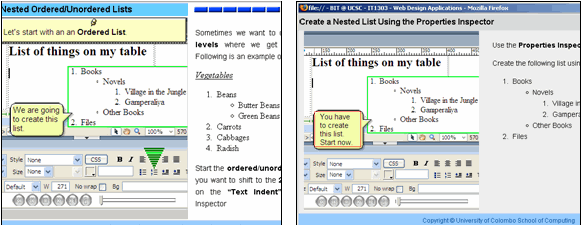
Figure 4a: Practice simulation | Figure 4b: Activity simulation |
If completion of one activity leads to another, place both of them on an internal navigational structure.
Give clear and appropriate instructions – The students should be able to clearly understand what is expected from them (what they should do as a whole and what they should post to the LMS). However, if students had questions regarding the activities they could discuss them with others using forums.
Add guided or help text where appropriate – If a learning activity was designed based on a simulation, we added guided or help text to motivate the learners to complete the activity. Activities which might need further clarifications for individual students were designed based on forums (Figure 5a) and students could ask questions and get help from other students and the teacher.
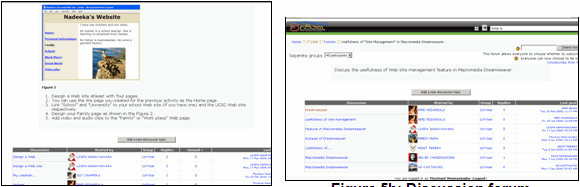
Figure 5a: Activity forum | Figure 5b: Discussion forum |
Add relevant feedback for the students’ interactions - Students in an OLE need to receive feedback to their responses. Therefore, we added automatic feedback to most of the activities. The activities which led to learner-learner interactions and learner-teacher interactions where students could receive feedback from the teacher and the other students were designed based on forums in the LMS.
Other than activity forums we had discussion forums (Figure 5b) which provided a discussion topic. The students had to learn by expressing ideas, commenting on others’ ideas, asking questions and replying to others’ questions with respect to the topic in the discussion forum.
Evaluations (quizzes):
We attempted to constructively align interactive learning content on the course units, activities and other components of the OLE with the relevant learning objectives. In order to determine whether students achieved the desired learning objectives, we created quizzes with a set of multiple choice questions. Those quizzes provided an opportunity for the students to evaluate their learning achievements by themselves.
Our instructional designers did not have much to do in designing the quizzes. The subject matter expert (course coordinator or the person responsible of providing teaching materials to the instructional designers) provided the questions for quizzes and assignments. The instructional designers added them to the LMS. However, in designing a quiz we need to:
Use only the questions given or accepted by the subject matter expert
Place the quiz at the end of each course section
Added relevant questions - The questions on a quiz should be based only on the course section where it is placed.
Student Experiences of Using the OLE
In a previous paper we reported that students were satisfied with the OLE and managed to learn more efficiently using the OLE once they were used to it (Weerasinghe et al., 2008). Also, the results reported on in that paper implied that the OLE could support learners having different learning style preferences. In this paper we report; (1) what design components lead to the student satisfaction towards the OLE and its content, (2) what design features and strategies lead to the learning effectiveness as perceived by the students and (3) whether there is a relationship between students’ learning styles and their learning design preferences.
The students’ experiences were gathered using debriefings and four types of questionnaires;
LSQ: 40-item Learning Style Questionnaire obtained from Peter Honey and Mumford publications- Students rated a set of 40 statements. Each statement asked whether the student agreed or disagreed with it. (The same questionnaire and the result set reported on in our previous paper.)
LEEQ (Learning Environment Evaluation Questionnaire): A questionnaire addressing specific attitudes of students towards facilities and features in the OLE and the LMS.
LCEQ (Learning Content Evaluation Questionnaire): A questionnaire targeting students’ experience and attitudes towards the elements of interactive learning content such as graphics, animations, simulations and activities.
LEEQ and LCEQ were developed by the authors of this paper and they consisted of questions on a Likert Scale, dichotomous questions, filter or contingency questions and unstructured or open-ended questions which made the students write any comments freely.
The students’ learning experiences reported on in this paper were gathered from three face-to-face meetings; two meetings during the semester and one after the final examination. The LSQ was distributed among the students during the 1st meeting as reported in a previous paper (Weerasinghe et al., 2008). The students who expressed their willingness to participate in future meetings were invited for the 2nd and the 3rd meetings. Only 27 students participated in all three meetings. Among them, there were 9 females and 18 males. The majority of them belonged to the age group 20-25.
The students answered the LEEQ and participated in the debriefing session at all three meetings. At the 3rd meeting students answered the LCEQ as well.
The 1st author of this paper played multiple roles in the design experiment reported on in this paper. She worked as the instructional designer, content developer, the author of the student manual and the teacher of the course. Another instructional designer of the UCSC who was officially responsible for the course development work helped the 1st author of this paper in packaging and uploading the learning content to the LMS.
Design components that led to student satisfaction
The students’ reports on the LCEQ and the debriefings were used to find the design components and features that led to the student satisfaction towards the OLE.
Student experiences reported on in debriefings:
At the 1st meeting the majority of the students appreciated the OLE for delivering downloadable student manuals and providing quizzes. However, when moving from the 1st meeting to the 3rd meeting, the students appreciated the interactive learning content and the forums as much as the quizzes. At the 3rd meeting the students did not even talk about the student manuals instead they expressed their satisfaction towards the components like interactive learning content, private messaging, chat room, forums and quizzes on the OLE. They reported that those components were quite useful in their studies. However, they added that they would have liked to have more scheduled chat sessions and audio-video content.
Student experiences reported on in the LCEQ:
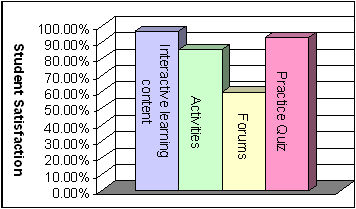
Graph 1: Student satisfaction towards the components of the OLE
We drew a graph (graph1) based on the student satisfaction towards the components of the OLE reported on in the LCEQ. According to students’ responses, they appreciated interactive learning content more than the other components on the OLE (Graph 1). The features of the interactive learning content were appreciated especially for their helpfulness and usefulness for learning.
Design features and strategies that led to Learning Effectiveness
(as perceived by students)
Structure of the learning content:
At the 3rd meeting the students reported on in the LEEQ that the navigation structure to access the learning content was appropriate and user-friendly. More than 70 % of the students commented that contents in OLE were properly organized on the Topic Outline page (menu page).
Design of the learning content:
About 60% of the students, who participated in the 3rd meeting, reported on in the LCEQ that online learning material had been very useful and altogether more than 96% of the students replied that it had been useful in their studies (Table 1). One student reported “Studying material gave a big help that I never expected. When there was a problem we received so many related answers from our colleagues. I would like this LMS to help us in our future studies too.” Another student noted that she could apply the knowledge she obtained from the OLE in her other studies. She reported, “The LMS content encouraged us to do the BIT exam well. The LMS content was very useful for us. We could learn a lot from them. I could use the knowledge I obtained from BIT online learning content in my other exams in IT.”
Table 1
Students’ appreciation of design elements of the learning content
Online learning content was useful for the studies | 96.30% |
Learning Objectives were clear and students could achieve them | 83.95% |
Online learning content was useful for the studies | 96.30% |
Animations clarified the text content | 92.59% |
Animations with guided text explained the steps or procedures | 85.19% |
Simulations helped to study the lesson | 92.59% |
Graphics clarified the meaning of text | 92.59% |
The students’ ratings for design features of the learning content were very high (Table 1). A student who did not attend any formal teaching sessions for BIT degree courses reported “This was the first time I experienced such a learning method. As a student who totally depended on the LMS content, I regard that everything in it is good, specially the interactive learning content. It was easy to memorize facts when they were presented in lists and with interactive animations”.
The students found that simulations, other animations and graphics were very helpful to them in learning the lessons (Table 1). Following are three quotes taken from LCEQ.
“Slides were very interesting to see. So, we could study without getting bored.”
“Animated lessons were very good and easier to remember than studying them through notes.”
“Interactive learning contents were very useful to understand the theories.”
The text on the online learning content was appreciated for its simple language, font size and font type (Table 2). Also, the presentation of text content in lists was appreciated by the students. For example; one student reported on in the LCEQ, “OLE presented all the lessons in summaries. Therefore, we could finish the lesson quickly having knowledge about what we saw and read in the content” and another student reported “Lesson content was presented in bullets and it is useful to learn without wasting time.”
Table 2
Design features of text
Simple Language | 81.48% |
Adequate amount of text on one page | 44.44% |
There was enough white space between the blocks of text | 48.15% |
Size of the text is appropriate | 81.48% |
Font type is good to read the text for a long time | 81.48% |
About 56% of the students found that there was not adequate amount of text on a page and 52% found that there was not enough white space between the blocks of text (Table 2). In the debriefing session students said that there were some pages that had too much text. Their comments relating to this problem referred to another course in the LMS but not to our online learning content. However, we appreciated this comment because it helped us to improve our set of instructional design guidelines presented in the next section of this paper.
Design of the Learning Activities:
The students of our OLE found that the learning activities on the OLE were quite helpful in their studies (Table 3). Also, according to our students’ reports, they could be online and study using the OLE for an average of 2.5 hours per visit. That can be interpreted as that the students found learning in the OLE interesting and when the students were given autonomy for their own learning they could learn for a longer duration of time.
At the first meeting we found that there were only 26% self-studying students who reported that they did not get any formal teaching for BIT degree studies in our sample. However, at the 3rd meeting, more than 85% replied that they were already or could be self-studying students in the OLE. Also, about 96% of the students reported that they could learn actively in the OLE. In elaborating their own replies in the questionnaire, the students reported that OLE made them actively involved in learning with different types of learning activities and they could collaboratively study with other students through forums and private messages in the LMS.
Table 3
Impact of the learning activities of OLE for learning
Activities were helpful for learning | 85.00% |
Activities could be completed after studying the learning content | 77.78% |
Forums helped to discuss the learning activities | 59.26% |
Forums helped to discuss other learning problems | 60.12% |
Practice Quiz helped to evaluate learning achievements | 92.59% |
Could actively learn in the OLE | 96.30% |
Was or can be a self-learner in the OLE | 85.19% |
Maximum duration of learning time per visit | 2.5hrs |
Even though we designed discussion and activity forums we did not design any group learning activities due to administration and online facilitation problems in the BIT degree programme. However, surprisingly more than half of our students found forums helpful for discussing the learning activities with others in the LMS. Also, the students found the forums useful to discuss their problems related to learning. Following are some of the comments given by the students regarding the helpfulness of forums.
“Subject Discussions were helpful to share our knowledge with others and to get more opinions from them.”
“I could ask questions from the teacher and the students.”
“When there was a problem, we received so many related answers from our colleagues.”
The students could evaluate their learning achievements by themselves using Practice Quizzes. The students reported that quizzes helped them to study the important areas of the lessons and face the exam confidently. One of the students commented, “Almost all the LMS questions were based on the syllabus. When I completed a section, I could go to the particular LMS quiz and evaluate my knowledge. That was a huge benefit to me”.
LSPs relationship to students’ learning design preferences:
The LSQ (Learning Style Questionnaire) reported that there were 8 Activists, 12 Reflectors, 7 Theorists and 5 Pragmatists in our sample (Weerasinghe et al., 2008). The students’ preferences for design components on the OLE (students’ learning design preferences) reported on in the LCEQ were analysed with the students’ learning style preference (LSP)s. The results revealed that the students had appreciated the features of the learning content which supported their own learning styles. For example, when activists were happy about the online learning content because they could do the activities and discuss them in forums with the other students and the teacher, reflectors were happy about the animated lessons which helped them to remember the lessons more easily than the text based notes (The shaded area A in Table 4). Further, the students had requested more features or facilities that would again support their own learning styles. For example, pragmatists needed to have more support for the practical activities while theorists requested the UCSC to provide them with a search facility to find text in the learning content (The shaded area B in Table 4).
Table 4
Relationship between the students’ LSPs and learning design preferences
Activist | Pragmatist | Theorist | Reflector | |
I like online learning material. | Content presented in point form; could learn without wasting time | Could discuss subject problems with the teacher and other students | Could study lessons with pictures, animations and activities interestingly | Lessons in summaries; could study quickly |
Interactive learning content; very useful in our studies | Received hands on experience in using software without having it running in the computer | Interactive learning content; could solve our problems | (A) Animated lessons; easier to remember than going through notes | |
(A) Could do the activities and discuss in forums | Practice quiz and activities; very useful. | The learning content; very clear and easy to understand | Could ask questions from the teacher and students | |
Interesting and could complete lessons without getting bored. | Encouraged us to do the examination well. | Had all learning content | Practice quizzes; helped to study the key areas of the lessons and evaluate learning achievements | |
Simulations explaining how to do the tasks | Could use that knowledge in other activities /examinations | Subject discussions; useful to share my knowledge and get more ideas from others | Had all learning content we need to study | |
| | | | |
I like to have some more features /facilities | Add more challenging activities, activities that lead to experiments and group activities | Provide more activities and quizzes | Upload all content earlier so that we can go through them several times before the exam | Upload all content earlier so that we can go through them several times before the exam |
Provide more quizzes | (B) Give more support for practical activities | (B) Add search facility to find text in the learning content | Add a help page and a guide to use the LMS |
Improvements to instructional design guidelines
The student experiences reported on in this paper assert use of appropriate instructional design guidelines to design our online learning content. Further they suggested additional guidelines to enhance learner satisfaction and learning effectiveness in the future design of the OLE.
Design components that lead to student satisfaction
The results shown on Graph 1 and students’ experiences reported on in the debriefings show that student satisfaction towards the OLE was led by 1) interactive learning content, 2) practice quizzes and 3) learning activities. Learner-content interactions were a major factor in those components. Therefore, results can be interpreted as that learner-content interactions led to student satisfaction in OLE and that may comply with result reported by Rovai and Barnum (2003).
Design features and strategies that lead to learning effectiveness
Structuring learning content:
The students’ experiences reported on in the LEEQ assured that the contents of our OLE were well organized and placed on an appropriate navigational system. Also, the students of our OLE reported that OLE helped them to learn without wasting time. Therefore, the students’ comments reported on in this paper imply that the structure and organization of the learning content on an appropriate navigational system enabled students to quickly select what they wanted to learn. However, during the debriefings the students requested the addition of:
student guides to use the OLE, and
contact information for student support services such as technical guidance on the Topic Outline page.
Improvements to instructional design guidelines
The student experiences reported on in this paper assert that we have used appropriate instructional design guidelines to design our online learning content. Further, they provided information for addition of more guidelines to enhance learner satisfaction and learning effectiveness in the future design of the OLE.
Design components that lead to student satisfaction
The results shown on Graph 1 and students’ experiences reported on in the debriefings show that student satisfaction towards the OLE was led by interactive learning content, practice quizzes and learning activities. Learner-content interactions were a major factor in those components. Therefore, our results can be interpreted as that learner-content interactions lead to student satisfaction in the OLE and that may comply with a result reported by Rovai and Barnum (2003).
Design features and strategies that lead to learning effectiveness
Structuring learning content:
The students’ experiences reported on in the LEEQ assured that the contents of our OLE were well organized and placed on an appropriate navigational system. Also, the students of our OLE reported that OLE helped them to learn without wasting time. Therefore, the students’ comments reported on in this paper imply that the structure and organization of the learning content on an appropriate navigational system enabled students to quickly select what they wanted to learn. However, during the debriefings the students requested to add
student guides to use the OLE and
contact information of student support services like technical guidance to the Topic Outline page.
Presenting learning content with media:
Selecting media for learning:
The students’ comments on the overall functionality of the interactive learning content were mainly focused on features such as learner engagement, interactivity and accessibility of the learning content. Therefore, in deciding what media is suitable for a learning content, the instructional designers should consider whether it;
can motivate the learners
can entice the learners
is constructively aligned with the learning objectives
can handle or support interactivity
will not exceed the weight limit that the network can have.
Text:
Text in blocks having short paragraphs or lists with bold key words helped the students to go through the learning content easily and quickly. Further, the reports of our students implied that they were motivated to go through the detailed information and do the activities placed on hyperlinks. However, about half of the students of this study reported that they found too much text and too little white space on the online learning content pages in the LMS (Table 3). Therefore, we added two more guidelines to the set of text design guidelines.
Keep one line of white space between blocks of text to increase readability
If main page has text that cannot be easily accommodated in the available space on the template, redesign the text (Identify the key text and place it on the main page and add the other text to the links on the main page or place the text on two or more consecutive main pages).
Graphics:
More than 90% of our students found the graphics on the learning content useful for understanding the meaning of the text content. This implies that we have designed the graphics on the online learning material to support learning and it may agree with Carney and Levin (2002) who concluded that carefully constructed graphics can enhance learning from text. However, there were a few students who reported access problems of some of the graphics. This comment helped us to improve one of our design guidelines.
Check the weight of the graphic before adding it to the online learning content. If it exceeds 500KB then split it into two using graphic-editing software and add these close to one another on the online learning content.
Animations:
Almost all the students who participated in this study replied that animations in the online learning material helped them to understand the concepts. Also, according to the students’ comments, the simulations on the online learning material enabled them to get hands-on experience in using the Web-design application without even having it installed in their computers. Therefore, the students’ experiences reported on in this paper can strengthen the reasoning of Syrjakov, Berdux & Szczerbicka (2000) who noted that not only the quality but also the efficiency of an e- learning material can be enhanced by using animations. However, the debriefings reported that the students needed more time to read the text on animations. Also, our students suggested that if an animation plays text, then it is important to have control buttons to allow students to control the pace. Therefore, we added two more guidelines to our set of guidelines to design animations.
Play the text more slowly in an animation which contains text and graphics
Design animation in steps and add control buttons to enable learners to control the pace.
Audio:
There were only a few audio files in our learning content in order to avoid exceeding the weight limit of the animation file. However, at the debriefing, the students replied that they would have liked to have audio playing with animations. Therefore, we decided to improve the last guideline in our list as follows to design the animations for online learning content.
Add audio where necessary if it is not going to exceed the weight limit of the file
Add audio control buttons
- Make sure that students without having audio playing facilities can also receive the same message in text or in text and graphics
Designing activities and quizzes:
The results we reported on in a previous paper implied that our students could efficiently use the OLE and its content in their studies (Weerasinghe, et al., 2008). Based on the analysis of student experiences we can conclude that most of the students found online learning activities (Table 3) and learning content (Table 1) useful in their studies and they could learn actively in the OLE. This implies that our students could actively construct knowledge using the OLE. Even though forum participation was not compulsory for doing the activities, more than half of our students reported that discussions with other students and the teacher via forums were useful in their studies. However, the students’ reports on debriefing revealed that they preferred to have links to access the relevant forums from the interface of the interactive activity or the learning content. This leads us to add the following guideline to our list of guidelines for design of the learning activities.
§ If a lesson activity leads to a forum discussion, use a link to access it from the activity.
§ If there is an activity based on a lesson page or a sub-section of a lesson which leads to a forum, then give the link to access that forum within the learning content itself.
§ Students’ learning styles and their learning design preferences
Consider learning style preferences in designing online learning content. By analysing the students’ experiences, it became clear that our students appreciated the features of the OLE with respect to their own learning styles. However, according to Honey (2007) a student can have more than one learning style preference and their learning style preferences can change over the time. Therefore, it is important to consider the requirements of the learners with different learning style preferences in designing distance OLEs.
Conclusion
An OLE which was reported as successful in achieving learner satisfaction and learning effectiveness was further studied to determine what design components of it led to the learner satisfaction and what design strategies used to design the learning content and design features led to learning effectiveness. The student experiences of learning in the OLE were gathered using questionnaires and debriefings. We analysed the data to find whether there was a relationship between students’ learning style preferences and students’ learning design preferences. We found that our students were satisfied with the design of the interactive learning content, learning activities and the evaluations. The students’ learning effectiveness was led by the structure of the learning content, design of the interactive learning content, activities and quizzes. Also, we found that there was a relationship between the students’ learning styles and the students’ learning design preferences. These findings helped us to improve our set of instructional design guidelines for design of the online learning content for novice online learners, and especially for distance learning programmes, computer applications, and information technology.
Acknowledgment
We received help from the staff at the e-Learning Centre of the University of Colombo School of Computing to carry out the work reported on in this paper. The work presented in this paper is funded by the Swedish International Development Cooperation Agency.
References
Allinson, C. W., & Hayes, J. (1988). The learning styles questionnaire: An alternative to Kolb’s inventory?. Journal of Management Studies, 25(3), pp. 269-281.
Berge, Z. L. (1998). Guiding principles in Web-based instructional design. Educational Media International, 35(2) p. 72.
Bork, A., & Britton Jr., D. R. (1998). The Web is not yet suitable for learning. Computer, 31(6), pp. 115-116.
Bostrom, R. P., Olfman, L., & Sein, M. K. (1990). The Importance of learning style in end-user training. MIS Quarterly, 14(1), pp. 101-119.
Brown, D. J., Powell, H. M., Battersby, S., Lewis, J., Shopland, N., & Yazdanparast, M. (2002). Design guidelines for interactive multimedia learning environments to promote social inclusion. Disability and Rehabilitation, 24(11-12), pp. 587 – 597.
Carney, R., & Levin, J. (2002). Pictorial illustrations still improve students' learning from text. Educational Psychology Review, 14(1), pp. 5-26. Retrieved February 4, 2009, from Academic Search Premier database.
Cassidy, S., & Eachus, P. (2000). Learning style, academic belief systems, self-report student proficiency and academic achievement in higher education. Educational Psychology, 20(3), pp. 307-320.
Chapman, A. (2003). Kolb learning style: Honey and Mumford's variation on the Kolb system. Retrieved September 2, 2008, from http://www.businessballs.com/kolblearningstyles.htm.
Dewald, N., Scholz-Crane, A., Booth, A. & Levine, C. (2000). Information Literacy at a distance: Instructional design issues, Journal of Academic Librarianship, 26(1), pp. 33-44.
Ecom, S. B., Wen, H. J., & Ashill, N. (2006). The determinants of students’ perceived learning outcomes and satisfaction in university online education: An empirical investigation. Decision Sciences Journal of Innovative Education, 4(2), pp. 215-235.
Fung, Y. H., Ho, A. S. P. & Kwan, K. P. (1993). Reliability and validity of the learning styles questionnaire. British Journal of Educational Technology, 24(1), pp.12–21, 1993.
Galletta, D. F., Henry, R., McCoy, S., & Polak, P. (2004). Web site delays: How tolerant are users?, Journal of the Association for Information Systems, 5(1), pp. 1-28.
Goodyear, P. (2001). Networked Learning in Higher Education: Notes and guidelines, In The Final Report to JCALT, 3.
Grabinger, R.S. (1993). Computer screen designs: Viewer judgements, Journal of Educational Technology Research and Development, 41(2), pp. 35-73.
Gunawardana, K. D. (2005). An empirical study of potential challenges and benefits of implementing e-learning in Sri Lanka. Proceedings of the Second International Conference on eLearning for Knowledge-Based Society, August 4-7, Bangkok, Thailand.
Harasim, L. (1989). On-line education: A new domain. In R. Mason & A. Kaye (Eds.), Mindweave: Communication, Computers, and Distance Education, pp. 50-62.
Honey, P. (2007). Learning Style Questionaire: 40-item version, [PDF], Peter Honey Publications Ltd.
Ismail, J. (2002). The design of an e-learning system beyond the hype, Internet and Higher Education, 4, pp. 329-336.
Jonassen, D. H., Davidson, M., Collins, M., Campbell, J. & Haag, B. B. (1995). Constructivism and computer-mediated communication in distance education, American Journal of Distance Education, 9(2), pp. 7-26.
Kim, D., & Gilman, D. A. (2008). Effects of text, audio, and graphic aids in multimedia instruction for vocabulary learning, Educational Technology & Society, 11(3), pp. 114-126.
Kim, S. & Sonnenwald, D.H. (2002). Investigating the relationship between learning style preferences and teaching collaboration skills and technology: An exploratory study. Proceedings of the ASIS&T Conference, pp. 64-73.
Leflore, D. (2000). Chapter VI: Theory Supporting design guidelines for web-based instruction, In: B. Abbey (Ed.), Instructional and cognitive impacts of web-based education, (pp. 102–117). Idea Group Publishing.
Levy, Y. (2007). Comparing dropouts and persistence in e-learning courses. Computers and Education, 48(2), pp.185-204.
Mergel, B. (1998). Instructional Design & Learning Theory. Retrieved from February 2, 2009, from http://www2.yk.psu.edu/~jlg18/506/Instructional%20Design%20by%20Mengal.pdf
Merrill, M.D. (2002). First principles of instruction. Educational Technology Research and Development, 50(3), pp.43-59.
Nah, F. (2003). A study on tolerable waiting time: how long are web users willing to wait?. Proceedings of the American Conference on Information Systems, no. 285. Retrieved February 22, 2009 form http://aisel.aisnet.org/amcis2003/285
Owens, L. & Barnes, J. (1992). Learning preference scales: Handbook and test master set, Australian Council for Education Research Ltd, Melbourne.
Peng, L. L. (2002). Applying learning style in instructional strategies. CDTL Brief, 5(7), pp.1-3.
Phillips, R. (1998). What research says about learning on the Internet?. Proceedings of EdTech'98. Retrieved January 20, 2009, from
http://www.ascilite.org.au/aset-archives/confs/edtech98/pubs/articles/phillips.html
Piccoli, G., Ahmad, R., & Ives, B. (2001). Web-based virtual learning environments: A research framework and a preliminary assessment of effectiveness in basic it skills training. MIS Quarterly, 25(4), pp. 401-426.
Reiber, L.P. (1990). Animation in computer-based instruction. Educational Technology Research and Development, 38(1), pp. 77-86.
Reigeluth, C. M., Merrill, M. D., Wilson, B. G., & Spiller, R.T. (1980). The elaboration theory of instruction: A model for sequencing and synthesizing instruction. Instructional Science, 9, pp. 195-219.
Rovai, A.P., & Barnum, K.T. (2003). On-line course effectiveness: An analysis of student interactions and perceptions of learning. Journal of distance education, 18(1), pp.57.
Smith, S.M., & Woody, P.C. (2000). Interactive effect of multimedia instruction and learning styles. Teaching of Psychology, 27(3), pp. 220-223.
Stefanov, K., Stoyanov, S. & Nikolov, R. (1998). Design issues of a distance learning course on business on the Internet. Journal of Computer Assisted Learning, 14(2), pp. 83-90.
Stemler, L.K. (1997). Educational characteristics of multimedia: A literature review. Journal of Educational Multimedia and Hypermedia, 6(3/4), pp. 339-359.
Syrjakov, M., Berdux, J. & Szczerbicka, H. (2000). Interactive web-based animations for teaching and learning, Proceedings of the 2000 Winter Simulation Conference, J. A. Joines, R. R. Barton, K. Kang & P. A. Fishwick (Eds.), pp. 1651-1659.
Tessmer, M. & Richy, R. C. (1997). The role of context in learning and instructional design, Educational Technology Research and Development, 45(2), pp. 85-115.
Weerasinghe, T. A., Nishakumari, K. M. G. B., & Hewagamage, K. P. (2007). Gap between theory and practice: Human factors in designing and developing effective e-learning materials for a structured syllabus. Proceedings of the Fourth International Conference on eLearning for Knowledge-Based Society. [online] Retrieved January 20, 2009 from http://www.ijcim.th.org/v15nSP3/P19eLearningAP_GepBetweenTheory.pdf
Weerasinghe, T. A., Ramberg, R. & Hewagamage, K. P (2008). Learners' satisfaction, learning style preferences and effective use of an OLE, International Journal of Emerging Technologies in Learning (iJET), 3, pp. 77-85. [Abstract available from http://online-journals.org/i-jet/article/view/760]
Young, L.D. Bringing theory and practice: Developing guidelines to facilitate the design of computer-based learning environments. Canadian Journal of Learning and Technology, 29(3).
About the Authors
Thushani Alwis Weersinghe is a Ph.D. student at the department of computer and systems sciences, Stockholm University and the Royal Institute of Technology (KTH), Sweden. Her research area is online learning environments and she has a special interest on designing online learning environments for distance learning programmes. She is on leave for her studies from the University of Colombo School of Computing (UCSC), Sri Lanka. Before getting leave she worked as a teacher and also as a Team Leader of the e-Learning Centre at the University of Colombo School of Computing (UCSC).
e-mail: thushani@dsv.su.se. Tel: +468161668
Robert Ramberg (Ph.D. in cognitive psychology) is a Professor in Computer and Systems Sciences at Stockholm University. He is the research director of the knowledge and communication laboratory at the department of computer and systems sciences, Stockholm University and the Royal Institute of Technology (KTH), Sweden. In his research he has particularly focused theories of learning (socio-cultural perspectives on learning and cognition), pedagogy and how these theories must be adapted when designing and evaluating computer based learning and training environments. Of particular interest has been how artefacts of various kinds (IT and other tools) mediate human action, collaboration and learning.
e-mail: robban@dsv.su.se. Tel: +468164914
Dr. K. P. Hewagamage obtained his B.Sc. special degree in Computer Science (First Class Honors) from the University of Colombo and the Doctor of Information Engineering from Hiroshima University in Japan. The Professor Mohan Award for the outstanding computer science graduate in 1994, the best paper award at IEEE International Conference of Visual Languages in 1999, an award for the excellence in research by the University of Colombo in 2004 and 2006, are some of awards received for his academic activities. He has more than 60 publications in international peer reviewed journals and conference proceedings. He is a senior member of IEEE, an academic advocate of ISACA and a member of ACM. He is also current chair of IEEE Computer Society Chapter in Sri Lanka. Dr. K. P. Hewagamage is a senior lecturer in computer science and the head of the e-Learning Centre at the University of Colombo School of Computing (UCSC).
e-mail: kph@ucsc.cmb.ac.lk Tel: +94112581245